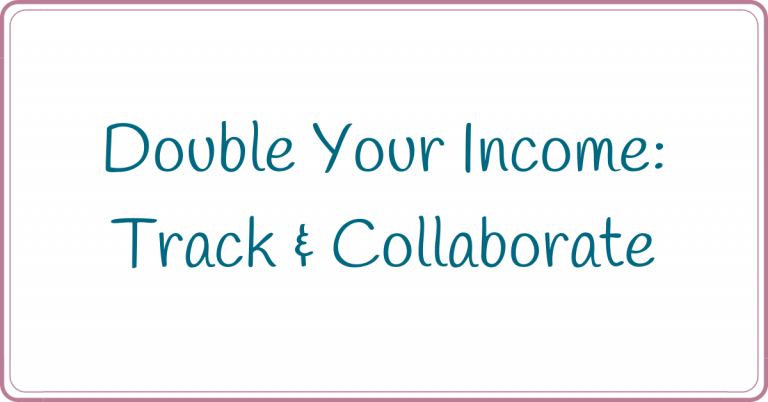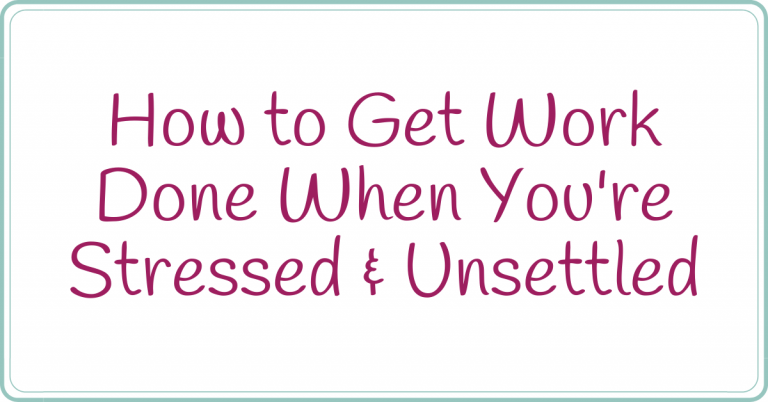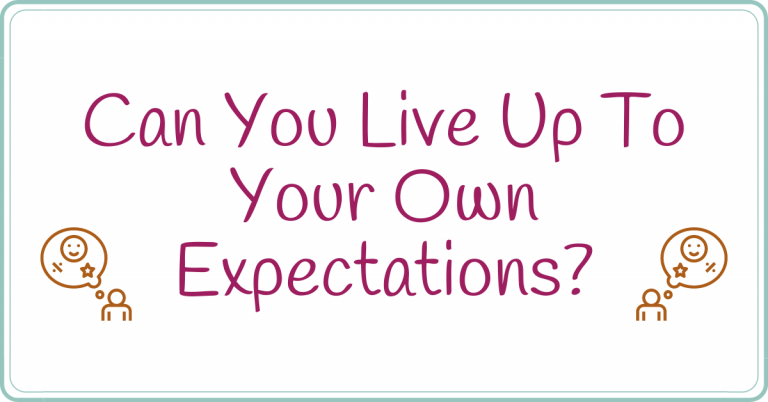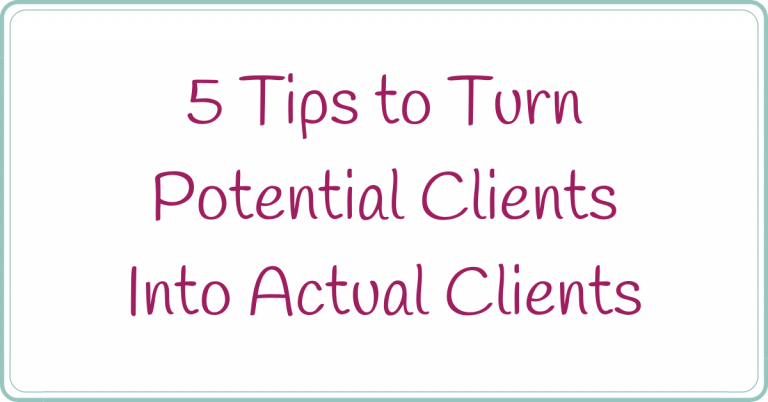THIS is My Secret to Creating Social Media Posts Quickly
This post may contain affiliate links. When you make a purchase through the links, I receive a commission at no extra cost to you. Thank you for your support.
“You need to post on social media.”
“You should be posting every single day.”
“At the very least, you need to post every other day.”
“Consistency is key.”
Yes, we’re aware we need posts.. but even if you’re 100% in sync, soul-aligned, on-board or whatever you are calling it when you’re in your business, it’s sometimes hard to come up with posts.
You have a message, but need the visual.
Here are the two best-kept secrets:
- Templates
- Stock Photos
Here are some great resources that will help you save time:

Templates are GREAT!
- Quotes
- Questions
- Tips & Tricks
- Stats
- Lists
- Timelines
- Promotions
- Service Menus
- Infographics
You can find templates for any and every kind of post you need.
PLEASE check license terms to make sure you are using the templates and photos properly.
That being said, here are my favorites:
Social Media Calendar
There’s not even enough space here to include every genre SMC includes. Here are a few:
- Beauty
- Education
- Real Estate
- Lifestyle
- Blog Promotion
- Podcast Promotion
- Music
- Wellness
- Yoga
- To name a few..
Here is an example of a wellness template in my colors from an Insta post HERE.

Why I love & Recommend them
- Simple
- Quotes Provided (not every template service does this)
- Cover a wide array of topics (to cover what I want to cover)
- Easily editable in Canva
- Social Media Plans, Planners and Ebooks available too
Viral Content Templates by Viral Marketing Stars
A valuable template pack from VMS includes templates for:
- Starting conversations
- Quotes from/for your community
- Showcasing your expertise
- Connecting with your community
- Carousel posts to explain things in depth or carry your audience through a journey
You can find an example of a carousel post on my Insta HERE. Here is a quote post example with my branding:

Why I love & Recommend them
- Variety of templates to mix things up
- Colorful & Bright
- Monthly Club where you can get new templates each month (enrollment opens and closes, so check back if not available)
- Workshop to help you plan 30 days of Content
- Workshop about mastering hashtags
- Agency Licenses available for existing customers (templates can be used for client work)
Templates AND Photos
Yes, some private stock photo sites have post templates too. I have listed them under the “Stock Photos” headline.

Great photos are a MUST!
Having the right stock photos brings attention to both your blog and social media posts. Here are some of my fave sites and photos:
Beach Babe Stock

- Landscape Photos (BEACH!)
- Photo Bundles
- Two Membership Levels
- Post Templates
- Freebie Bundle (20!) when you sign up for emails
- DIY Website Toolkit
- DFY Platform Setup
- See site for details
Ivory Mix

- Monthly Freebies
Membership Perks Include:
- Monthly Content Ideas
- Graphic Templates
- Carousel Templates
- Caption Templates
- Masterclasses
- Workshops
- Dozens of Photo Bundles
- Exclusive VIP Bonuses
Canva PRO

Upgrading to a Canva PRO account unlocks more stock photos than you’ll know what to do with.
With PRO, you can remove the background and change it, kinda like Photoshop.
Freebies
Here are a few sites with free options:
Paid Bundles
Have Something to Add?
Do you have any fave template or stock photo sites?
Share them in the comments!