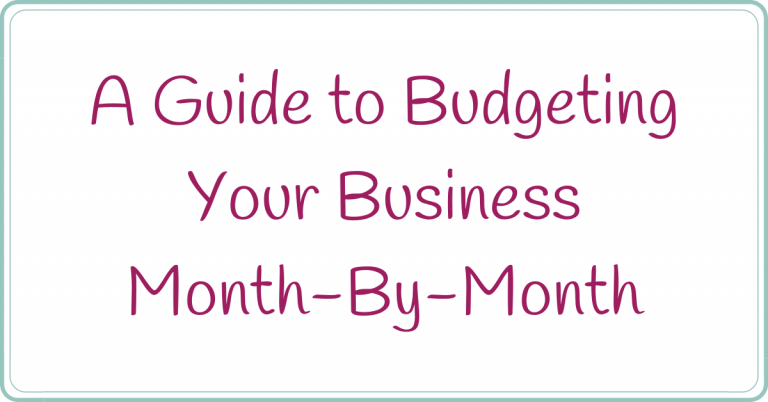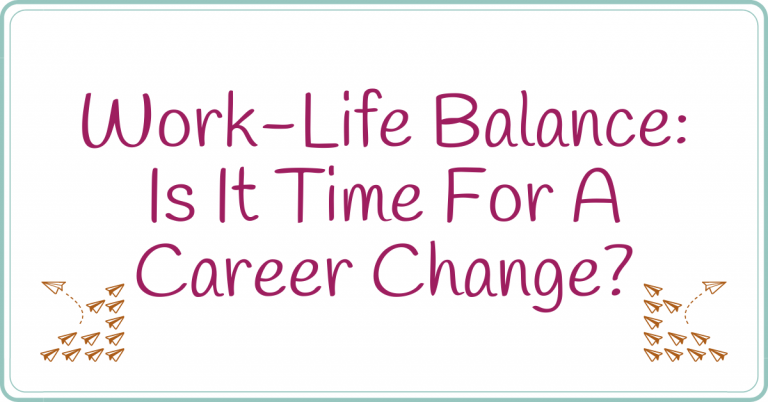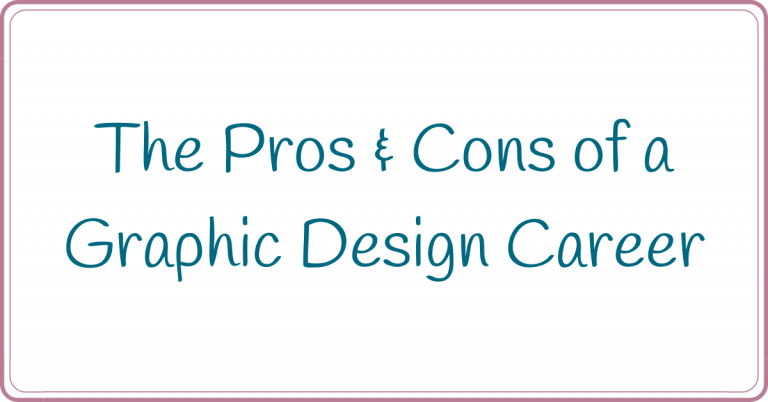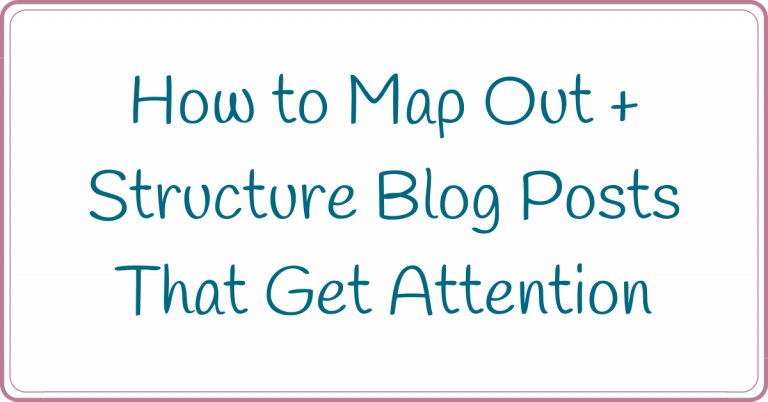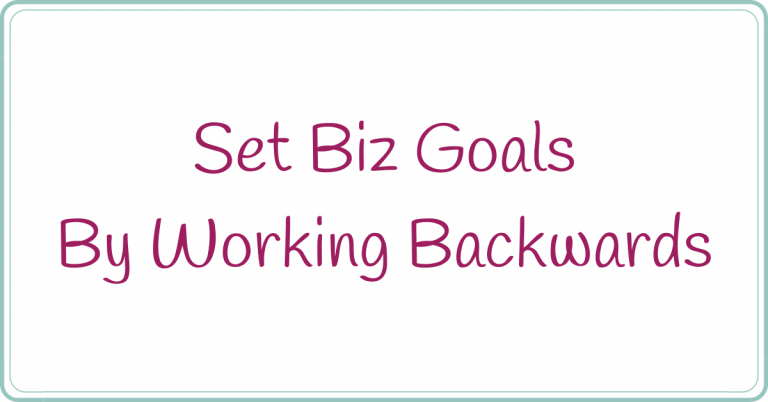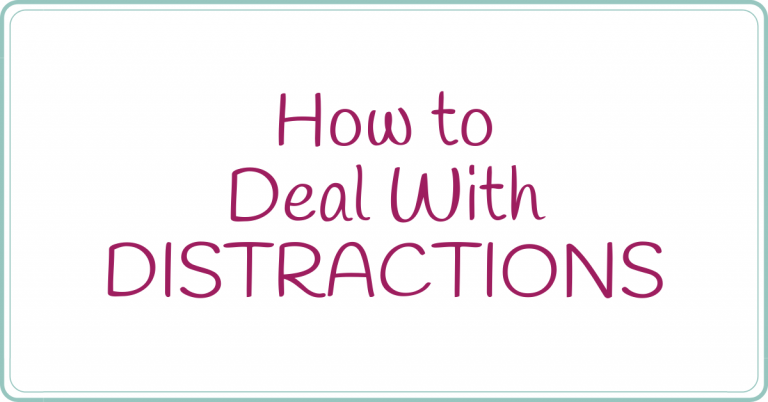Blogging Resources
This post may contain affiliate links. When you make a purchase through the links, I receive a commission at no extra cost to you. Thank you for your support.
If you think blogging might be for you, here are my favorite Resources & Recommendations:
Note: each headline naming the resource is the link for the product

First things first: you need to pick a domain name. Your domain name will tell people what to expect when they click to your site.
GoDaddy
GoDaddy is pretty well-known. You visit the site, search for your desired domain name and purchase it in the .com or .net sphere. There are a lot of new dot-names, so choose what you feel is best.
NameCheap
Like GoDaddy, NameCheap allows you to search for your desired domain name and purchase it in the .com or .net sphere. There are options to purchase Security and Hosting, plus WordPress-specific apps and plugins.

Next: you need to pick a platform to start your blog on. I don’t recommend using the free option on Blogger or WordPress because there are rules in regards to making money with your blog.
Whichever platform you choose, keep this in mind: it NEEDS to be user-friendly! Being easy to navigate without frustration should be a non-negotiable. Yes, there are PLENTY of videos available that will teach you how to use each platform, but you want to be able to do basic functions without a lot of help.
Blogger – FREE
A free blog with a few customizations available. I’m not sure of the rules of monetization on this platform though. I didn’t know I could make money when I hosted my blog here. Blogger is owned by Google, so you already have access in your Google account.
Pros:
- FREE
- Incredibly simple to set up
- Easy to use right away
Cons:
- Subpar plug-ins (other platforms have better ones)
- Not the best solution if SEO is your main focus
WordPress (.com) – FREE
WordPress (.Org) – FREE + Hosting
Free version (.com), hosted on the WordPress servers
Pros:
- Free
- Customizations available (limited)
Cons:
- Possible storage limits
- Rules about monetization (might not be able to)
- Cannot use plugins unless you upgrade to pricey “business plan”
The .org version: sign up with WP, but pay to host on Siteground or another hosting company
Pros:
- Less restrictions on monetizing
- Lots of free plugins
- Awesome paid plugins
- Storage limits depend on your hosting company
- Ability to schedule and backdate posts
Cons:
- Frequent updates for WP and plugins
- Themes can reduce site speed and take up too much room
- Can be vulnerable (install a security plugin)
Each of the cons can be easily solved and WordPress powers over a third of all blogs on the internet, according to THIS article from Envisage Digital.
Medium
I don’t use Medium, but people seem to rave about it.
- Privately hosted
- Users create their own content
- Massive built-in readership
- You need a paid subscription to access
- Good choice if you aren’t concerned about SEO
Squarespace
I don’t use Squarespace, but I have seen people recommend it.
Pros:
- Expansive selection of site templates and designs
- Expansive comment system
- Multi-author functionality
- Ability to schedule posts
- Free trial available
- Affordable monthly plans
Cons:
- Site editor can be unintuitive and difficult to navigate
- Slower site load speeds than Wix or WordPress
Wix
Wix is a highly-recommended site builder tool.
Pros:
- Blogging capabilities
- Super easy to build a site
- Tools like UptimeRobot that monitor security and site speed
- Always online
- Extensive template collection
- Affordable monthly plans, no matter what you plan on using your site for
I haven’t found any cons in my research yet. When I hear of any, I will update this.

You are going to need a spot on the internet to host your blog. Look for a hosting company with great customer service, a user-friendly interface, and transparent billing practices.
Siteground
I’ve been with Siteground for a few years now and haven’t had any issues with them. The one issue I had was my fault, but I was able to contact their customer service and get immediate help. There hasn’t been any connectivity issues either, not even when they recently migrated to new servers.
Elementor Cloud Website
I personally use Siteground, but my favorite page builder now has cloud storage for your WordPress website so I’m adding them here.

A theme is simply what your site looks like. It decides placement of menus and post structure. It’s basically your blog’s personality.
Astra & Astra PRO
I chose the Astra theme because it works with Elementor and with eCommerce platforms. I found it on another site and loved it <-that site no longer exists, so I can’t link to it.
StudioPress
My blog was originally built on the Genesis Framework, as are thousands of other blogs (check out the social proof on their website). They offer both themes and hosting.
Thrive Themes
A great option if you want to turn your website into a business. They offer a ton of themes and plugins to customize your site with and are highly recommended by those who use them.
Divi Theme – Elegant Themes
A theme + page builder in one. It is usually recommended as an alternative to Elementor.

Disclosure, Disclaimers & Terms. OH MY!
Yes, there is the legal side of legit blogging.
You have to have disclosures (like the one at the top of the page that lets you know I receive a commission), disclaimers (“I’m not a doctor or a lawyer”) and terms of use (also called terms and conditions – this lets people know what data you collect and how you use it).
Fear not, though! There are people out there to help you with this. Here are the ones I love:
Blogging For New Bloggers
- Blogging Courses – Free & Paid
- Legal Templates
A Self Guru’s Blogger Legal Bundle
- Legal Templates & Bundles

Plugins are the best way to customize your blog. While you may love your overall theme, there might be little things you wish you could tweak, beyond simple font and color changes. Plugins allow you to do just that.
BlogLinkMagic
Emphasis on the MAGIC part! During your blogging journey, you are going to want to monetize. Simply put: you promote products/services that have helped make blogging easier for you.
When you join a new affiliate program (more about that later), you are going to want to change your links from the past and going forward.
BlogLinkMagic does that for you!
You add your links on the plugin page and it searches through your posts and does the hyperlinking for you.
Elementor PRO
I hate to sound like a children’s book, but oh the places you can go with Elementor! Just like houses are built brick by brick, Elementor helps you build your website block by block. With the PRO version, you get more choices. Check out the sales page to compare.
Broken Link Checker
Remember that awesome post you hyperlinked to? Well, they changed their URL and now your link is invalid. Yikes, right?
This plugin notifies you so you can change or modify the link as soon as possible.
Social Snap
Social sharing buttons for the bottom of posts and on your pages.
Social Warfare
Social sharing buttons for the bottom of your posts and pages.
Monarch
Social sharing buttons for the bottom of your posts and pages.

If you want to blog, you’re going to want some help. I have sat through hours of blog courses to spare you from spinning your wheels. The two courses I have listed here are THE most helpful and comprehensive blog courses I have ever taken.
Blog to Biz System
- Starting Your Blog
- Strategize on How to Build into a Biz
- Branding
- Email Marketing
- Getting Traffic
- Monetizing
- Scaling/Growing
This course is nothing short of incredible! Lidiya covers everything you need to know about the business of blogging. She starts with your mindset and goes all the way through scaled growth. Check out all of Lidiya’s courses. She’s a fantastic teacher.
Launch a Christian Blog
- Mindset
- Solid Blog Foundations
- Blog Set-Up & Design
- Email Marketing
- SEO (Search Engine Optimization)
- Launch Sequences
- Promotions & Monetization
Elaine has done a fantastic job of teaching you about starting and preparing your blog to launch, while touching on promoting and monetizing too. If you are interested in launching a blog for the glory of God, this is a must-take course!
30 Minute Website Review
Faith’s Biz Academy has some great courses, but this is a thorough review of your website or shop.
- Check up on one selected sales funnel
- Recommendations on sales copy
- Constructive feedback on your blog/site aesthetic
- Suggestions on ways to increase traffic
- Review email sequences
The value in this session is off the charts! For a fairly low cost, Faith will help you earn that money back and more. <- I can’t guarantee that, but I believe it’s true.

Think about this:
- What has made your blogging journey easier?
- What products are your personal must-haves?
Make a list of your fave products and services. Wouldn’t you love to promote their products to make a little extra cash?
Go to their websites and see if they have an “affiliate program”. The links are usually in the footer.
Here are my favorite sites:
Ultimate Bundles
These bundles are FANTASTIC value with a high net worth and sold for an affordable amount. They include assorted ebooks, courses, worksheets, and templates about a certain subject. The bundles aren’t just about blogging. They run the gamut from finances to business. There’s a bundle for everyone.
Share-A-Sale Platform
Sign up with individual vendors and their affiliate programs.
Add the links to your posts, pages and profiles.
Earn some passive income.
Impact Platform
Same as Share-A-Sale:
Sign up with individual vendors and their affiliate programs.
Add the links to your posts, pages and profiles.
Earn some passive income.

I’ll be honest: photos can make or break your site. If you have bad pictures, you won’t be able to capture anyone’s attention. All of these sites offer freebies, so be sure to subscribe to their newsletters!
Here are my faves:
Ivory Mix
- Stock Photos
- Social Media Post Ideas & Templates
- SM Post Captions
- Workshops
- All included in the Membership!
Beach Babe Stock
- Stock photos
- Social Media Graphics & Templates
- Membership (Two Levels)
Stock By Jewels
- Stock photos
- Social Media Graphics & Templates
- Training Videos

So you have a blog.. and you have a bunch of posts. Eventually, you might run out of ideas or need some prompts. Where do you turn? Try these places:
ProBlogger
- For tips, tricks and ideas for creating content and more
- Sign up for their newsletter (great tips!)
Blog List Posts
You can find a ton of these on Pinterest. Just do a search for “(your niche) post ideas”. Here are a few I’ve compiled for you:
- Marketing Solved “40 Blog Post Ideas“
- Reflections From a Redhead “82 Blog Post Ideas to Inspire Your Blogging“

Let me introduce you to a blogger’s bestie: Private Label Rights. PLR articles area great time saver and are definitely cheaper than hiring someone to write your articles for you, although if you can do that, go for it!
PLR Me
PLR(.)me has hundreds of articles, you can use for your blog. They also have worksheets and slide decks too. Check them out at the link above.
Piggy Makes Bank
Categories:
- Health & Wellness
- Business
- Finance
- Self-Help
- Miscellaneous
- Memberships available (monthly)
Also available:
- Freebies
- Blog Post Packages
Tools For Motivation
Category: Mostly Self-Help
Once in a while, other topics come up.
Their products come with everything you need to post and sell.
Publish for Prosperity
Categories:
- Self-Help
- Mindset
- Planners
- Journals
- Relationships
- Social Media
Definitely worth checking out!

Besides photos, graphics will grab reader attention. Here are a few I love:
Social Media Calendar
Yes, these are for social media posts, but you can use them as blog graphics too. Just resize them in..
Canva & Canva PRO
Canva will be your go-to spot to create attention-grabbing graphics, collages and even PDFs when you get to that step. Each of the dividers created on this post was created in Canva.
I prefer the PRO version because you get access to more pictures and templates, as well as the Magic Resize (which will take your Instagram posts and turn them into Instagram stories with the click of a button).
Creative Fabrica
- Graphics
- Fonts
- Freebies
- Embroidery Patterns
- Print on Demand Graphics
- Monthly Membership (unlimited monthly downloads)
Graphics on this site come with a Commercial Use license. You can use them for your blog or even digital products. Check the licenses to be sure you are using them properly.
Pretty Grafik
- Freebies
- Bundles
- Craft Files
- Patterns
- Monthly Membership
- Payment Plans
You have to purchase a license to use the graphics commercially and they have two choices.

Please Note: These are all my faves, things I actually use. I don’t promote random items that I have no experience with or that haven’t been highly recommended by others I trust.*
Have a resource to add or recommend?
If I am missing a category you need recommendations for or you have a resource you think I should hear about, please let me know!
- Comment in the comment section
- Contact me using this form:

Stock Photo: Ivory Mix (link above)