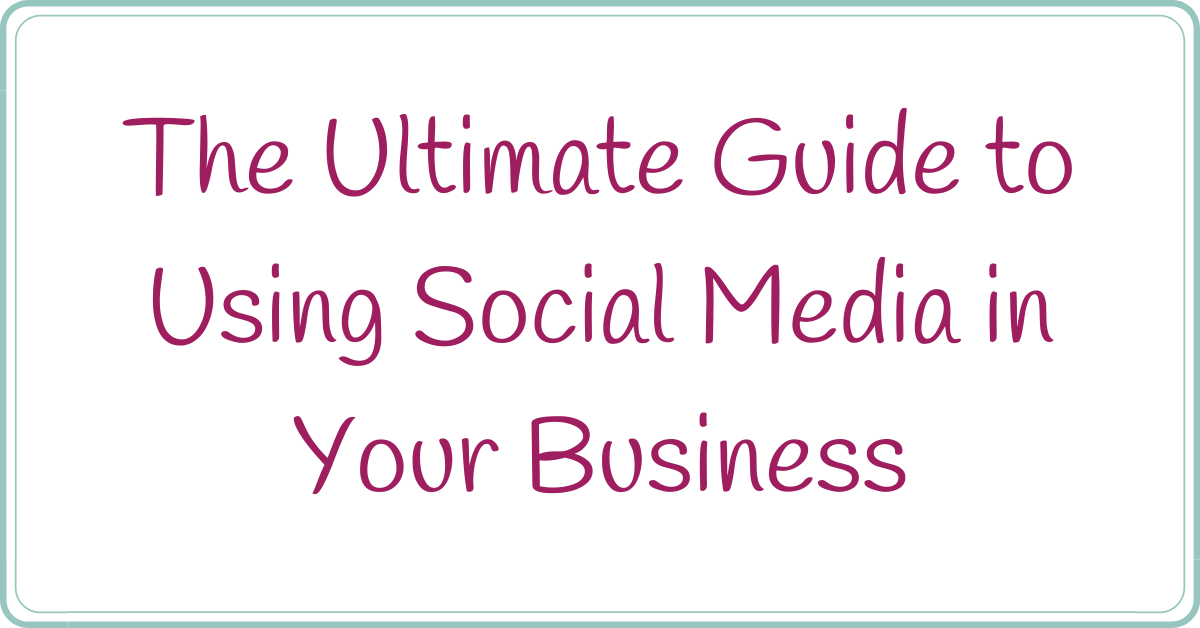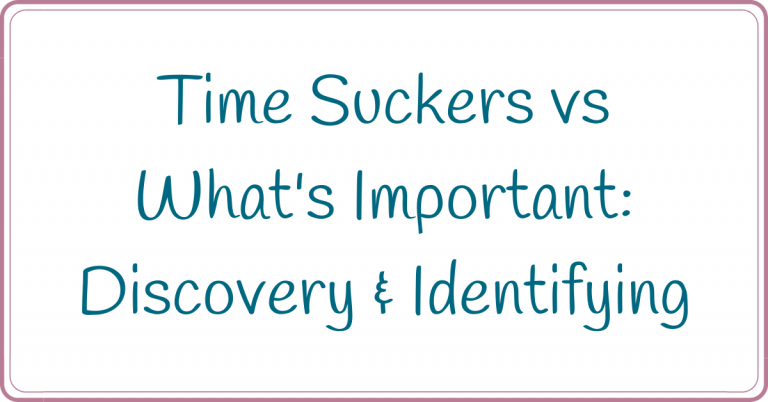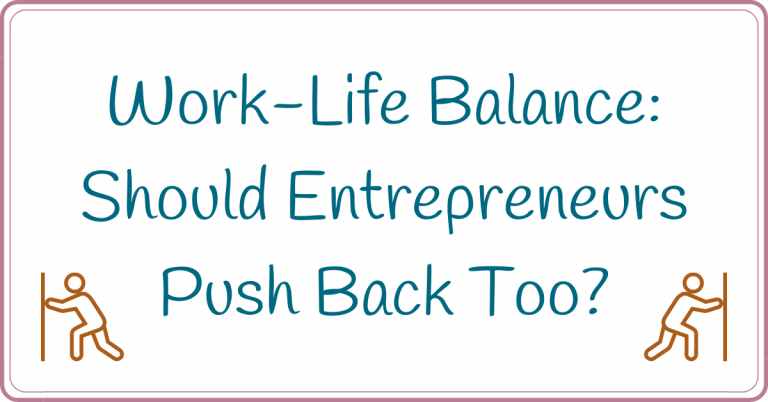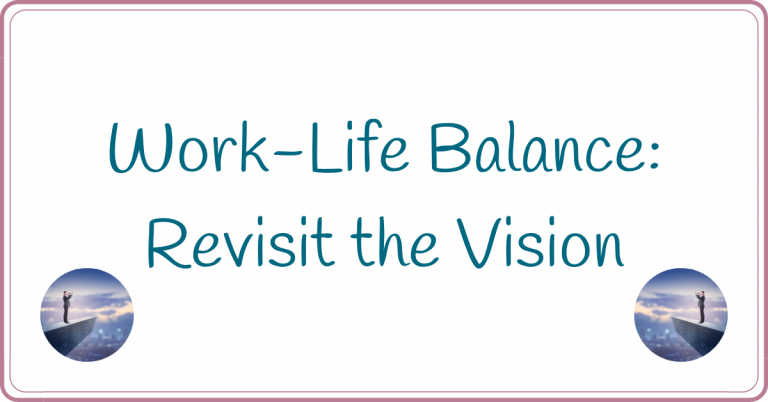The Ultimate Guide to Using Social Media in Your Business
This post may contain affiliate links. When you make a purchase through the links, I receive a commission at no extra cost to you. Thank you for your support.
Piggybacking on last week’s post, we’re going to discuss some more ways to use social media for your business.

Are you ready?
Let’s Discuss!
Being the new go-to marketing platform for business means companies have to compete with hundreds of thousands of other companies to gain the attention of their target audience.
Facebook is one of the most effective weapons in your business marketing arsenal.
If you want to succeed, you must be:
- observant
- up-to-date
- always willing to learn
You might think creating a Page is easy because you just upload a couple pictures and post some content to get leads, right?
Wrong.
You need a strategy or your leads will be few and far between. Creating an engaging Page sets your business on the path to gaining more targeted leads.
Follow these tips to help your business make the most out of its Facebook business page:
Connect your personal & Business Pages
You should connect your personal profile with your business page.
That being said.. while you’re not supposed to be using personal profiles to market your business, you can still use it to promote content.
Some tips:
- Share your posts to your personal profile.
- Add your website as your current job and add the date you set up your company or your Page. Set your position in the company and tag your Page.
- When you publish a new product, add it as a Life Event. Link to where people can purchase.
- Invite family and friends to “Like” your page.
- If you have a team or employees, ask them to like, comment on and share posts.
- Ask permission before you auto-add people to your group, if you have one attached to your Page. Make a post explaining the group and invite people to join.
Comment on popular pages
Yes, they are technically your competition.
Buuuuut think about it: they get more views that you. Liking a business page as your own Page will help others discover you.
You can learn about the bigger company:
- suss out their marketing strategies
- interact with users that have the same interests
- use it as a way to promo your own Page
Remember: use your Page and not your personal profile when you’re commenting.
Use Video
In last week’s post, we spoke about images and graphics, but videos are important too.
Sometimes, words aren’t enough to get people to sit up and take notice.
Your strategy? Try to create a few videos a month (or repurpose from YouTube).
Some suggestions:
- Q&As (questions coming from your fans and followers)
- business updates
- promotions
TIP: Upload your videos to YouTube before you share them on Facebook so that you can double your views and significantly expand your business reach. YAY!
Don’t create a personal profile for a biz
Creating a personal profile for your business will actually put your brand at a disadvantage. It will require people to send you a friend request in order to engage. Plus, you risk getting deleted if someone reports it.
Business Pages have access to:
- content creation tools
- paid promotion opportunities
- analytics & insights
Business Page > Personal Profile
why you need page Roles
You should use the Page Roles feature to avoid publishing mishaps.
How to do this:
- Click onto your business page
- In the left column, scroll and click “Settings”
- Click “Page Roles”
If you run your Page by yourself, add a trusted friend as an admin. It will help you get back into your panel should you get hacked.
The roles available are:
- Admin
- Editor
- Moderator
- Advertiser
- Analyst
- Custom
Each role has its own description, so be sure you are assigning the right roles to the right person.
TIP: before you add anyone to a Role, make sure they are properly trained in what they can and can’t do on the page, as well as what they can and can’t post. You don’t want any mistakes.
Be Recognizable
Your profile picture needs to be easy to recognize.
You have two choices:
- use your logo
- use a headshot
My opinion:
- If you’re product-based, use a logo.
- If you’re service-based, use a headshot.
Being recognized is essential for getting found and liked. Your picture shows up in searches and is front-and-center on your Page, so choose carefully.
your cover photo needs to be engaging
Simply put: choose an engaging cover photo.
Your cover photo is also front-and-center on your Page and is above the fold (prime real estate) so make sure your cover photo is both high-quality and engaging.
TIP: the dimensions of the cover photo change frequently, so make sure you keep up with that.
add a CTA Button
A Call-To-Action button is a great way to drive traffic to your website or offer(s).
Best part?
You can get data on how many people have clicked on your CTA through the insights feature.
That will allow you to see which CTAs are working and which need work.
Twitter is a simple platform that can be easily mastered. You won’t dramatically increase traffic to your website overnight, but implementing a few simple tactics can help you start to build a substantial presence on Twitter and turn it into a valuable source of new visitors to your company site.
Twitter is also a link-based service, meaning every tweet that you post has the potential to increase the traffic to your site significantly. If you’re new to Twitter or looking to brush up on the fundamentals of the social media platform, here are the some practical tips to promote your business and gain more traffic to your website:
let’s get visual
Want to use Twitter to help grow your biz?
Stop thinking of the site as a text-only platform!
Twitter features visual content more significantly on the site by auto-expanding images in tweets.
This makes adding an image to your content more important than ever.
Adding an attention-grabbing photo can go a long way to help your tweets stand out in the crowd.
teaser
When you tweet out links, you want your followers to click through so it might behoove you to avoid giving out too much info in the body of your tweet.
There will be no reason to click on the link if you squeal all the details from the attached content.
Use your tweet to:
- highlight the benefit (why should they click through?)
- create curiosity about the content (to encourage a click)
be repetitive
Twitter is the only social media platform where it’s okay to post the same update several times because Twitter moves FAST and updates can be easily missed.
If you have evergreen content, this is a MUST!
If you’re concerned about annoying your followers, here’s a tip: alter attachments for each tweet.
- Change the stock photo
- Add a different video thumbnail
- Try a graphic instead
To maximize visibility, post the tweets at different times of the day.
Try using scheduling tools like Tweetdeck, Hootsuite or Buffer.
let your audience be your guide
Your followers can be extremely helpful in providing you with the direction of your content.
Poll the audience: ask what types of issues they face with (your niche/specialty).
Show interest in the challenges they face.
That creates trust with users who have similar interests when you create that circle of asking and providing.
mention others
Collaboration is an incredibly powerful tool in your marketing belt.
Since we already know sharing links is a great idea, how can we add to them?
Tag users who are mentioned in your content.
Example: if you have a list post about “Things to Do in CITY This Weekend”, tag any venues, businesses or places you mention.
This will increase the chances that the brands will share that article with their audience or at the very least, retweet it.
retweet & thank people that mention you
Do you even know who is sharing your posts to Twitter?
See any RTs in your notifications?
Reply and/or retweet them!
A little recognition goes a long way.
It increases the likelihood they will continue to share your posts and also displays the social proof you’ll need to help drive traffic to your site.
clickbait + Strong CTA
Consider how your tweet can create the desire to click and read more.
Tips:
- try to make people laugh
- share an interesting fact from the link
- spell out the benefits the reader will gain by clicking on the link
Engaging your audience on Instagram is a great way to increase traffic to your site.
It is important to remember that you are using Instagram to:
- build brand visibility
- give a more personal and authentic feel to your business
Here are some tips that will allow users who want to connect with you via your website the ability to do so:
include your URL
I’ve mentioned this before, but it’s worth mentioning again.
Your bio is incredibly important real estate.
Build your business house on it.
Personally, I think the bio is a bit too conservative with the character limit, but it forces you to be creative when offering a reason to click through.
You need to tell viewers a description of:
- who you are
- what you do
- how you help people
It can get annoying, but it’s a good exercise in only including important info.
Adding your URL should be your priority though. Make sure you fill that in!
You can have the best bio in the world, but if there’s nothing to click?
It’s all pointless.
add shortened URL in comments
Unfortunately, links posted in the comment section of Instagram are not live. It’s annoying and I hope they add that feature in the future.
But think about this: they become hyperlinks when you share the post on Twitter or Facebook.
Leaving your URL in relevant comments can help drive additional engagement and traffic.
Remember: keep comments relevant, engaging, and on point. You don’t want to be flagged as spam.
Mark/claim your images
You never know if your images are going to go viral, so don’t take any chances.
Make sure that you are watermarking all of your pictures with your company name & URL.
Unsure of how to place a watermark on your images?
You can try a site like iWatermark to stamp your URL on your photos quickly.
If you use Canva, you can easily add your logo, brand name, username and URL.
This will not completely stop people from cropping your info out and stealing your content anyway, but it can help.
highlight popular posts
It is very easy to share a blog post and drive more traffic to your site on Facebook and Twitter, but it becomes a bit more challenging when it comes to Instagram.
You have to look for creative ways to share the images you post.
Consider doing a weekly roundup of your favorite posts/products from your site to get your followers interested enough to visit your website.
If you have a Smart Bio from Tailwind, you can put a link right in your bio that shows your last piece of content or a specific post/product.
add prices to your product photos
There is absolutely nothing wrong with wanting to qualify your traffic.
On Pinterest, product shots with price tags generally receive higher click-through rates than those without, and it will probably hold true on Instagram as well.
If a user is interested in your product, don’t make them hunt around for the price.
YouTube
As a small business, one of your primary responsibilities is figuring out effective ways to get your products or services in front of as many people as possible, all within a budget.
If you aren’t already using it, it is:
- a great addition to your marketing strategy
- totally worth the time you’ll have to invest in learning all you can about it
Here’s why:
a whole new.. audience!
More than 4B videos are viewed daily and online video is growing exponentially. By creating video content regularly, you can open the door to new visitors who might never come across your business.
Using YouTube for your business can help you quickly reach your target audience by:
- creating videos
- advertising on other people’s videos
Through YouTube, your business can reach a worldwide audience, even if you only speak one language. Include closed-captioning with your videos to help you reach new audiences because by catering to people with different needs.
YouTube has become so big that you are almost guaranteed your business will find a group of people who will become your fans and customers.
higher ranks
Want to drive more traffic to your website?
Marketing on YouTube can help you ranked higher on Google and other search engines.
How do you use this to your advantage?
- Create high quality blog posts on your site
- Create complementary videos on YouTube
What does this get you? Backlinks!
Building backlinks to your site helps your brand build authority and as a result, you’ll get found on Google more often.
repurpose your content
Repurposing your content (an effective marketing tool) without:
- having to spend extra time producing new content
- Investing money in expensive equipment
Turn blog post into a variety of formats. Examples:
- podcasts
- infographics
- video series
- presentations
This allows you to create at least four other forms of content from a piece you’ve already shared.
build your email list
When you provide valuable and engaging content, viewers will most likely want to be added to your email list so make sure:
- there is always a link in the comments
- you remind viewers where to find that link
You also have the option of using software that allows you to embed your sign-up directly into your videos, making it easier than ever to build your business email list.
upload a channel trailer
You are going to have to find ways to stand out from the crowd.
How?
Create a 2-3 minute video that represents you, your brand and your message.
Provide viewers with a glimpse of:
- what they can expect from you (how often you post)
- what subjects your content covers
- how you can help them
- what it’s like to do business with you
Keep it brief, but thorough.
If Pinterest isn’t in your marketing plan, you’re missing out on the opportunity to have your content seen by a portion of the platform’s 200M+ monthly visitors. Pinterest is rapidly becoming a powerhouse marketing tool for businesses craving targeted leads, making it an effective way to drive traffic to your business.
Here are some ways you can optimize your pins to gain click throughs and traffic to your site:
save buttons
If you want your target audience to take action, you have to make it easy for them.
Adding a save button to your website will allow your audience to Pin your content with just a click, even if they don’t have the Pinterest browser button.
Taking this one simple step will quintuple the number of content users save from your site.
So how do you do it?
Here is a link from WikiHow: How to Install the Pinterest “Pin It” Button: 7 Steps
pin consistently
Pin something everyday.
- multiple times a day
- at peak times
- evenings (US-based businesses)
- weekends (US-based businesses)
Consistency is vital.
Pin about upcoming things about 45 days in advance:
- holidays
- events
- seasons
focus on great visuals
Pinterest is a highly visual platform.
It’s well worth the time and effort it takes to create high quality images and graphics.
Don’t have time for photos?
Use stock photos (my recommendations in the Resource section at the bottom of the post).
If you want to use your own photos, they should be:
- clear
- well-composed
- well lit
- in focus
keep Pinterest in mind for images
When creating pin-worthy content, your goals for your images should be:
- clearly representing the content of the article
- encouraging the click-through to your site
- thought-provoking
- colorful (or muted, depending on the tone of the content)
- impressive
Providing photos that tell a story will inspire users to learn more.
tag your friends
While you don’t have to tag all your friends every time you pin content on the site, creating a tag with your pin allows you to:
- give credit to a pinner
- let a friend know if a pin reminded you of them
Chances are that the tagged person will share it, increasing your brand exposure.
let others pin your content
The entire point of Pinterest is so others can pin things they like to their board.
When you create content, add the share buttons to your:
- blog posts
- images
- articles
- videos
That will allow others to easily share the content with their network.
support CTAs with visual design
Websites have clickable call-to-action buttons.
That’s nothing new and is usually expected by site visitors.
So, how do incorporate this approach in your marketing strategy?
Create a pinnable image that combines a clear text-based call to action.
strategic arrangement
The last thing that you want to do is have a random mismatch of boards.
Take the time to arrange them in an order that puts your most important boards first.
If your goal is to sell your products and services, make sure these boards are placed first.
If you have a bunch of random boards like recipes or your bucket list, you can make them secret so you can still pin to them, but they’re not interfering with your overall strategy.
WHEW!
I know this was a lot.
Between last week and this week, I threw a TON of options and suggestions at you.
I hope you are able to implement as many as possible.
CHEERS To Your Success!
Stock Photos:
resources
Social Media Planner
30 PAGES TO ORGANIZE YOUR SOCIAL MEDIA PROFILES!
- Plan Content
- Brainstorm
- Daily, Weekly, Monthly, Yearly Planners
- Posts and Stats Trackers
- Pages for each network
- Website/Blog Post Planner
- Keyword/Hashtag Trackers
- Post Schedule
- Editorial Calendar
- Goals Sheet
- Password Keeper
- BONUS: Planner Stickers
- BONUS: 15 Engagement Posts (Canva Template)

Click here to buy!
Business Marketing Planner
Planners:
- Weekly
- Social Media Calendar
Trackers:
- All 6 major platforms
- Blog Posts
- Affiliate Programs
Everything you need to get your business marketing strategy on paper!

Click here to buy!
Branding Kit
Are you putting your right branding foot forward?
Let this bundle help you!
- Brand Building Worksheets (to help craft your message)
- Website Checklist & Social Media Checklist (to help you come across as professional and serious)

Click here to buy!
Ivory Mix: Images, Courses & Templates
I can not stress this enough: this subscription is probably one of the most valuable ones I’ve ever had!
All of this is included:
- Stock Photos (you get access to ALL present and past in the membership)
- Courses to help you grow your biz and social media
- Templates for all major social media platforms
- Captions for your posts in case you need help in what to say
Considering everything you get, it’s an incredible bargain.
I highly recommend this membership!
Canva: Graphics & Posts
If you don’t purchase your post templates, Canva has plenty!
With the PRO version you get access to even more templates and cool features like the Magic Resize that will help you turn your IG Posts into Pins and vice versa.
Tailwind Smart Bio
- Add your links
- Add your IG posts (images) with links
Tailwind can be used to schedule IG and Pinterest content